-
tech
Spotify vs Apple Music
Saturday August 28, 2021Spotify vs Apple Music UI (circa Fall 2021). I like the Spotify UI better, it looks almost the same but is more functional (for e.g., shuffle/repeat button isn’t hidden away), also the cover image is bigger.
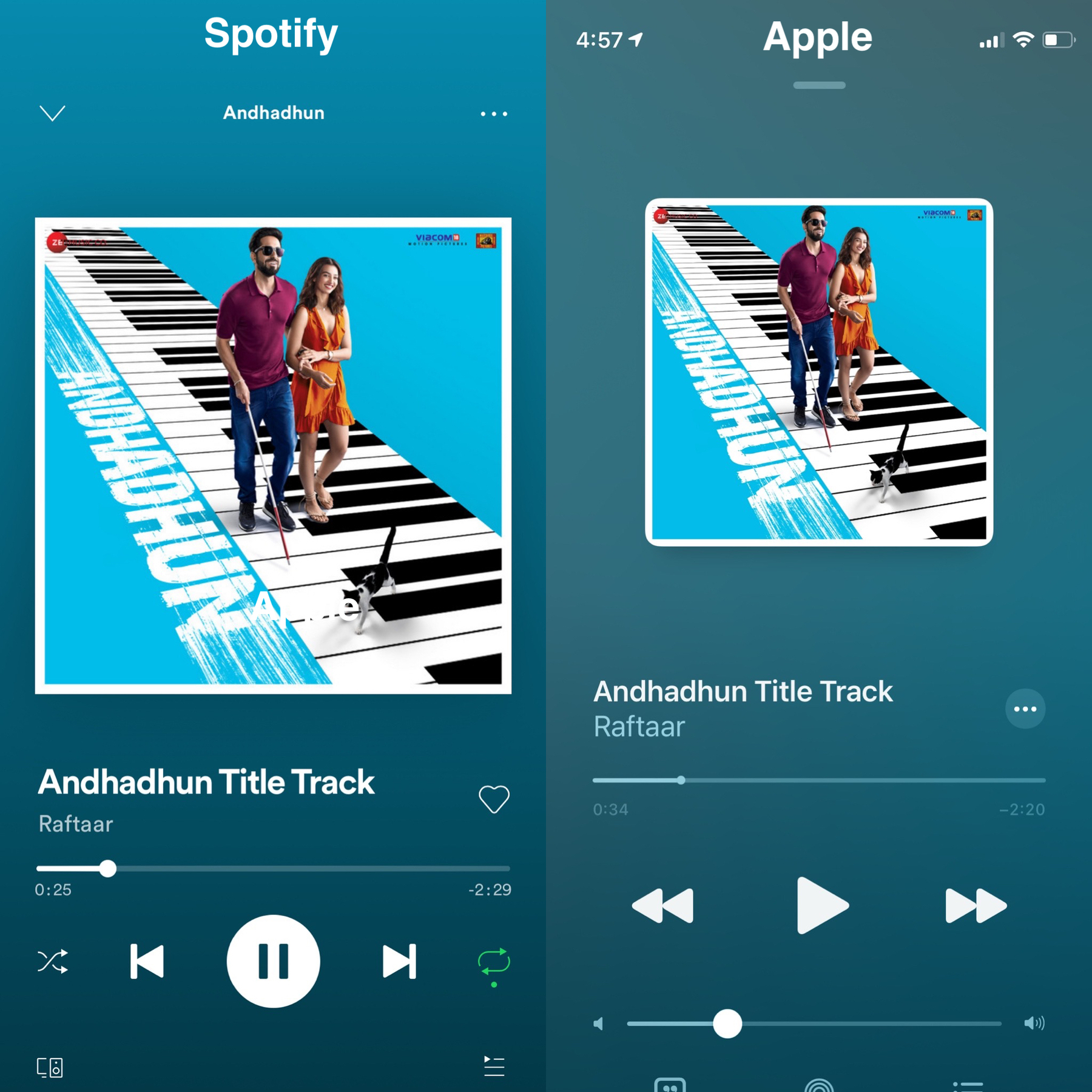
-
journal
Hello, world.
Saturday August 28, 2021Trying yet another blogging platform.
-
tech
Thoughts on iPhone X
Friday December 29, 2017When you hold iPhone X, the first thing you notice, is that it is heavier than it looks.
Apple has this trend of not being the first but rather being a good implementer of technologies — they recreated the tablet as iPad, finger print sensor as TouchID, applied NFC as Apple Pay, voice assistant as Siri and recently facial recognition as FaceID. There are many novelties as well, like, being the first to launch a 64 bit processor, arguably building a mobile AppStore (Appstore transformed iPhone the way newsfeed transformed Facebook), and, make phone cameras mainstream. Some of these have aged well, like TouchID which has become extremely reliable and fast, while some of these haven’t, like Siri.
The display. Edge to edge OLED display on iPhone X is so good it almost feels plastered on to the phone. You get used to the notch after a few days. This phone’s display is perhaps the feature that delights the most in the long term usage of phone.
FaceID on iPhone X is not-bad by TouchID standards, works smoothly most times but does have its share of hiccups. (It does work in dark if you’re still wondering). You’ll need to understand though it is a big accomplishment! All the facial recognition, machine learning, and image 3D mapping is happening ON the device in near real time. To replace something as versatile as TouchID indeed takes “courage” (and may be some compromises but guess we will not know about them now). Using FaceID day in and day out, feels like you’re merely swiping up to unlock your phone, like good ol’ days, except this time there’s a security and privacy layer on top of it. Technology is best when it dissolves in background and enables you to do things you’re supposed to be doing on the device. To me, the best part of FaceID is in its application once you’re logged in to the phone. First big application is through the autofill feature. FaceID first authenticates you and then autofills the usernames and passwords (synced via iCloud) not just in websites anymore but in apps as well (Do note that not all apps have been updated to support this yet but the number is growing). Then there are attention aware features like display-not-dimming or low-alert-volume when you’re using (and looking) at the phone. I’m certain FaceID version 2 and beyond will make it faster, more reliable, and flexible (i.e., work from better angle; I can barely unlock the phone currently while it is on desk or on my car mount for maps). For Apple Pay, unexpectedly, I really like it, in fact I prefer it over the TouchID variant. However FaceID (like most technologies) isn’t something other phone makers can’t catch up on. This competition is great for consumers but not so much for Apple.
Differentiating features. iPhone has maintained its lead with differentiating features like introducing portrait mode, live photos (still not sold on these but it is fun to look through gallery and find photos moving giving a Harry-Potter-esque feel), Apple Pay, TouchID and now FaceID. Other makers keep on catching up and Apple keeps on pumping out newer features (Arguably Google Pixel has a better camera and voice assistant, Samsung makes better displays, OnePlus makes better Fast Charging, Microsoft makes better.. never mind) — that’s the obvious part, what’s not obvious is that there’s one feature no one is able to catch up Apple on yet, is the integration between software and hardware! There’s a buttery-ness and stability that you only get with iOS (or even MacOS), albeit at the cost of losing some freedom in the environment. For instance, Google pixel might produce better photos in low light or portraits with just one camera, but using the camera itself, the speed, photo processing, real time preview of portrait mode — is either significantly better or only available on the iPhone. This vertical software-hardware integration enables Apple to have its Bluetooth earphones (aka AirPods) pair seamlessly with the phone via their W1 chip, or, divert your phone calls to your Mac or iPad if the iPhone is in vicinity. Little niceties, you see.
Coming back from iPhone in general to iPhone X, here are some things I don’t like about it, but these are not deal breakers for me (I get to complain about these because the phone has a premium price tag and there shouldn’t be any corners cut).
-
No headphone jack (Getting over it is hard, come on!)
-
Control center placement at top right corner is a horrendous UI choice (My bet is on a fix for this in iOS 12)
-
No real fast charging or fast wireless charging
-
Siri still sucks (except for alarms, for which it works well)
-
You’re paying a thousand plus dollars and you still don’t get a 10 or 12 Watt fast charger included in the box. That’s blasphemy, Apple!
-
3D Touch still feels like a gimmick, you do get used to it though
-
Animojis1 are certainly a gimmick (they do have some cool technology underneath though, using image processing and 3D mapping to recognize your facial muscles, I just wish Apple had found a better use case, may be like Facial Recognition to unlock, oh wait! Okay I will take this feature, it doesn’t bother me in daily usage)
The above list is mostly nitpicking and iPhone X, overall, is an excellent phone. A11 Bionic chip is the fastest on the market by leagues, FaceID is good for a first generation feature, the full screen almost edge to edge display is gorgeous, camera is “the best camera Apple has ever made” (read: despite being an iterative improvement it is very good), and wireless charging is convenient.
Perhaps the last thing you’ll notice about iPhone X is that the display is almost the size of the plus model in a comfortable-to-hold regular iPhone body, which for me, is the best feature of the phone.
-
Clever name by the way. ↩︎
-
-
tech
How I Use My Apple Watch 4
Friday September 22, 2017I was apprehensive when I bought the Apple Watch 4. Do I really need it? Will it fit comfortably? Can I handle the constant barrage of notifications on my wrist? Is it worth the price? How long will the battery last? Does it really help with fitness? Will it help save battery on my phone? I had just bought the bigger iPhone 7+ (still find it difficult to hold) then and wanted a companion device to check notifications without having to take the big phone out of my pocket every time.
Tl;dr The honeymoon period is over and I still like it. It might not be a necessary gadget as phones are, but it’s a good sidekick. I wear the watch almost daily when I’m out which means I only use it when I’m active and not lazily piled up on the couch binge watching Netflix. Here’s how.
FITNESS. I keep a track of my step count, not because I’m a fitness junkie (I should be), but because it tells me how (in)active I’ve been the whole day. Compared to Fitbit HR2 (which my wife uses), Apple watch is usually about 10% behind in step count. I’m not sure if Fitbit is more conservative or Apple Watch more aggressive in this regard, the difference is consistent though. Completing goals like 10,000 steps a day does feel good. I use the Apple exercise app to track my running pace and timing, which is very handy, not only recording the runs but also motivating to run more. On a couple of occasions, I have used the watch to track swimming. During my local gym’s aquafit class (where I give tough competition to much older folks I am usually surrounded with), I was skeptical if the watch would survive the constant submergence in water, it did. Watch also reminds me to get up my ass and move every hour which is useful.
NOTIFICATIONS. And how does the watch communicate? By gentle taptic vibrations. These are nice little nudges that are strong enough not to miss and gentle enough not to trouble. You can turn on the sounds if you’d like but I prefer to keep the watch silent. It also has a I-want-to-be-offline-for-5-seconds mode, I’m watching-a-movie-and-not-checking-my-phone mode, I’m in-a-meeting-don’t-beep mode which I use from time to time. When using Apple Maps, the watch gives subtle taps mapped with directions, which is nice!
COMFORT. A big one for me. I was not a watch person and wanted something that is pleasant to wear throughout the day. Apple watch is surprisingly comfortable, specially the default sports band that I use. APPS. This area was a let down. Apps haven’t caught up in ubiquity that phone apps have, may be because of screen form factor and speed. I use the multi-factor apps (Authy, Duo), Now Playing app (to control the music), and that’s it. I keep testing the new apps but haven’t found anything consistently useful. Good thing is, many Watch apps are available to choose from and you can pick things to your usage and taste. Some apps worth mentioning are Starbucks, Dark Sky (for weather), remote Camera app, calendar, reminders app — however most of these things can be done without opening the app and by just using Siri.
SIRI. Speaking of Siri on Apple Watch, Apple’s digital watch assistant has become better. Keep in mind though it can still frustrate you on occasions and is no way near as good as Google assistant to understand what you’re saying (specially if you’ve an accent). It can perform basic tasks like set alarm, set reminder, set timer, call someone pretty accurately though. Things like “Hey Siri, Drive me to nearest gas station” , “Hey Siri, Home Depot hours today” rarely work with Siri. And lord bless you if you want to use some Hindi words with your Siri request, like, “Hey Siri, who is Amitabh Bachchan?”. Google gets these right much more often.
APPLE PAY. Using Apple Pay from the Apple Watch is blazing fast! Love it. When it works. Apple Pay itself is much faster than using credit cards wherever it is supported, and Watch takes it to another level with speed. One of my favorite Watch features! Looking back at my initial concerns, here’s how they have been answered so far.
- Do I really need it? No, not really.
- Will it fit comfortably? Yes.
- Can I handle the constant barrage of notifications on my wrist? It is manageable if you’ve notifications turned off for most apps like I have.
- Is it worth the price? Depends on how you take it. Worth the price for timekeeping? No. Worth the price for a smart watch? Yes.
- How long will the battery last? Lasts about a day and a half easily between charges. I just charge it overnight. I’d like it to be more though.
- Does it really help with fitness? Yes, if you want to use it.
- Will it help save battery on my phone? In theory, since you use your phone less now to check notifications Watch should help save battery. In practice, nah!
My Wishlist for Apple Watch. There’s a nice list here . My top wished features are listed below.
- Longer battery time
- Fasters app performance
- Better app designs
- 3G/LTE support (needs hardware upgrade)
- Enhanced NFC usage (E.g., Pay for bus pass via Apple Watch tap)
- Stop reminding me to stand up when I’m driving
To sum it up, Apple Watch has room to improve, however at the same time, for me, it is proving out to be a handy companion device to iPhone. Plus there’s no competition if you want a smart watch today. Moto360 is dead, Samsung Gear Watch is inconsistent, and Android hasn’t picked up as a watch operating system. This is the best choice out there if you want a smartwatch. Apple Watch’s competition (just like iPads) is the Apple Watch itself. I hope that doesn’t slow down innovation from Apple.